About Biswap (BSW)
Biswap is one of the first decentralized exchange (DEX) platforms in the market that feature a multi-type referral program and minimal platform transaction fees (0.1%). It is a decentralized exchange platform for exchanging tokens based on the BEP-20 protocol through the BNB Chain network. This network ensure the fastest processing speed and very minimal network transaction cost.
Benefits of Biswap Exchange
✔️ Lowest exchange fee in the market: 0.1%
✔️ Fee Return up to 70%
✔️ Faster & Safer transactions (CertiK Audit, GitHub, SAFU
How To Add KUKU Tokens to the Metamask & TrustWallet Wallet?
Get KUKU Tokens with Metamask, TrustWallet, Formatic, or any WalletConnect compatible wallets in seconds!
#1. Download MetaMask mobile app or the Google Chrome Extension. You can also download and use the TrustWallet mobile app.
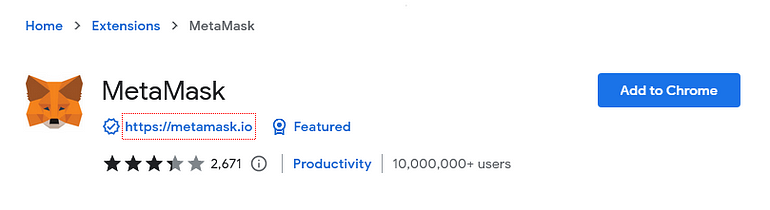
#2. Then you will have to add the Binance Smart Chain to your network list for Metamask.
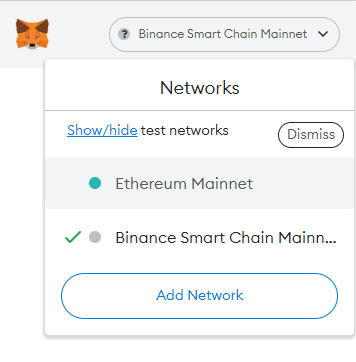
#3. Buy or send BNB Smart Chain (BEP token starts with 0x…) to your wallet and swap them for USDT. Leave a little BNB for the exchange fee.
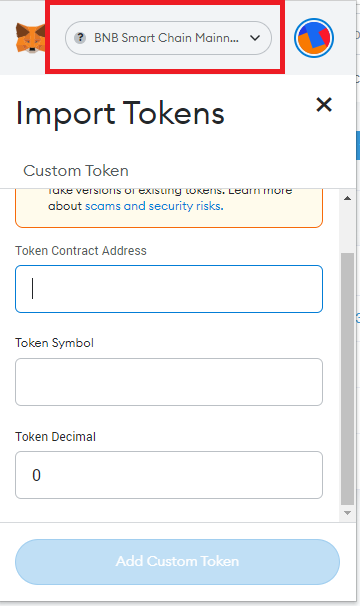
#4. Add KUKU Token Address to your wallet: 0x84Fd7CC4Cd689fC021eE3D00759B6D255269D538
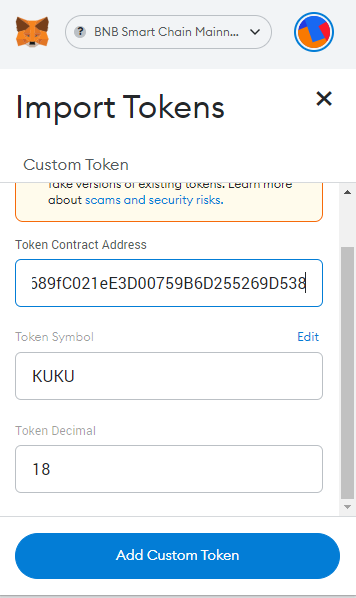
#5. Simply click on “Buy KUKU Token” on our website, then connect your wallet, add the amount your want to purchase, “Approve” first then “Swap”!
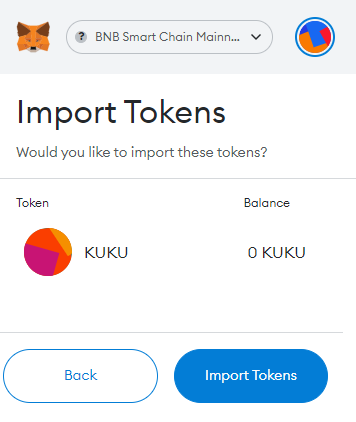
All Done!
How To Make KUKU Token Swaps on Biswap?
Before making your first Swap (Exchange), create your crypto wallet, or connect one of the existing ones on the Binance Smart Chain network.
Here is the detailed guide on how to connect your first MetaMask wallet:
Step1: Go to the Biswap Exchange tab.
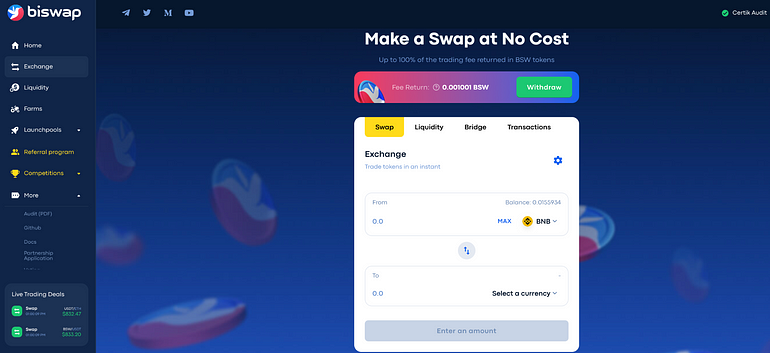
Step 2: Ensure your wallet is connected to the BNB network. (If you don’t know how to change the network, check the detailed guide about MetaMask wallet connection here)
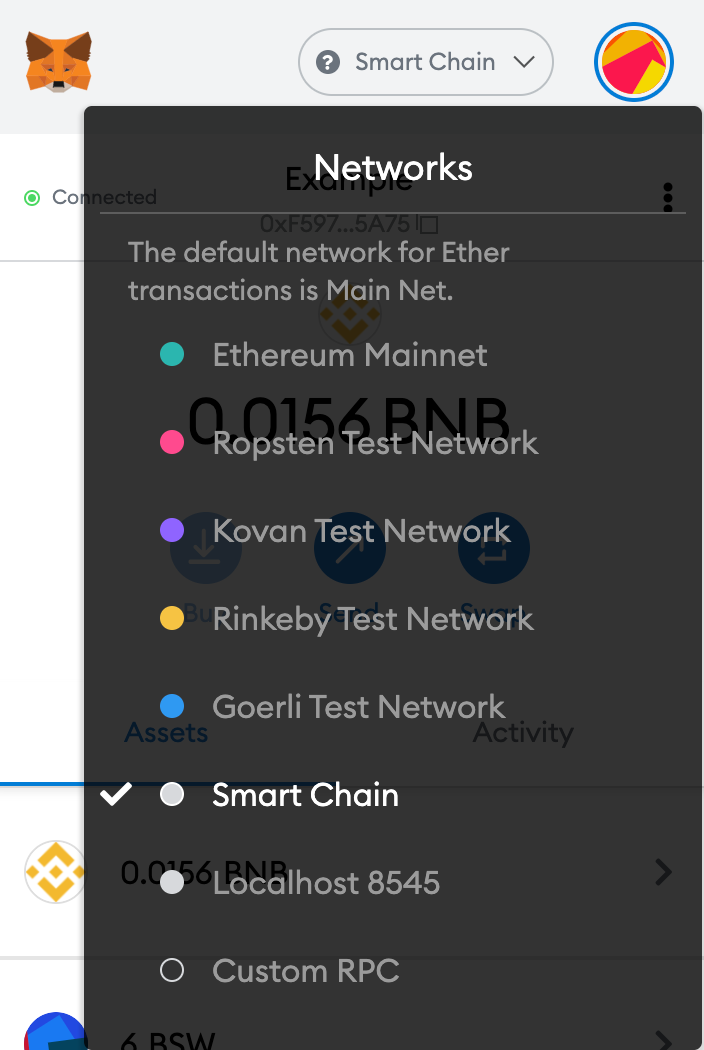
Step 3: Select the tokens for exchange and enter the amount.
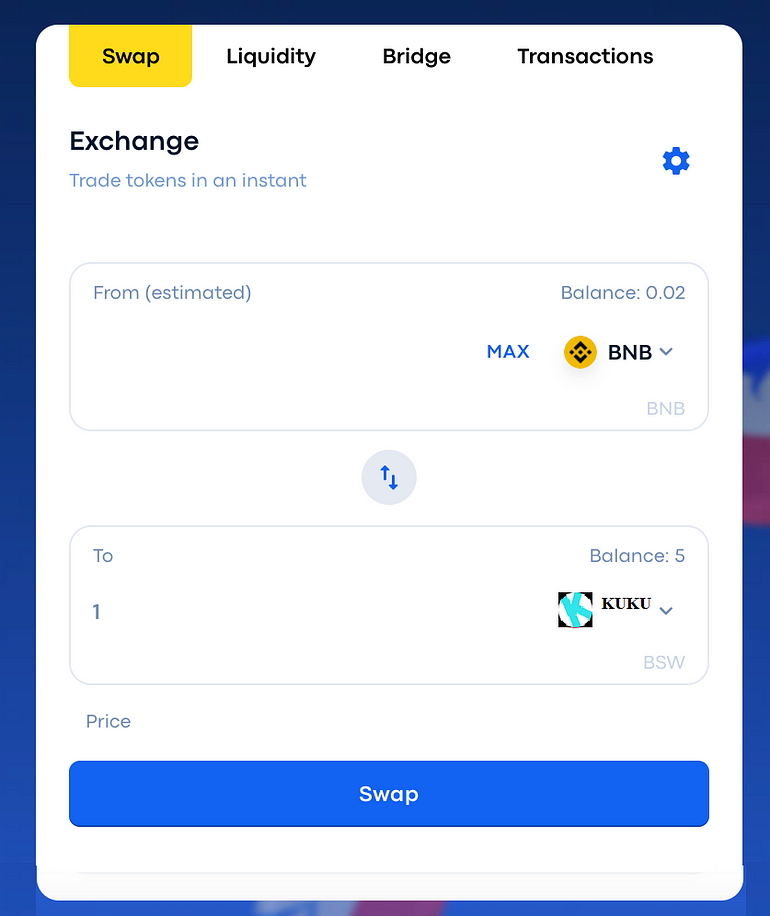
Step 4: Double-check the information you entered and click the Swap button.
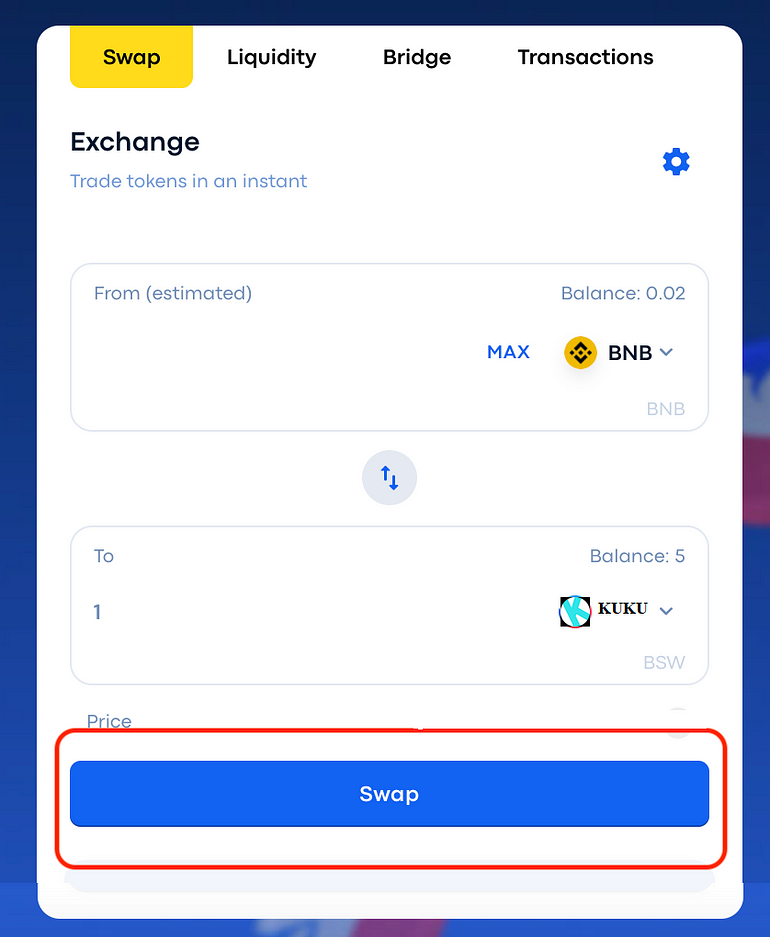
Step 5: Press Confirm Swap after you have checked all the information above.
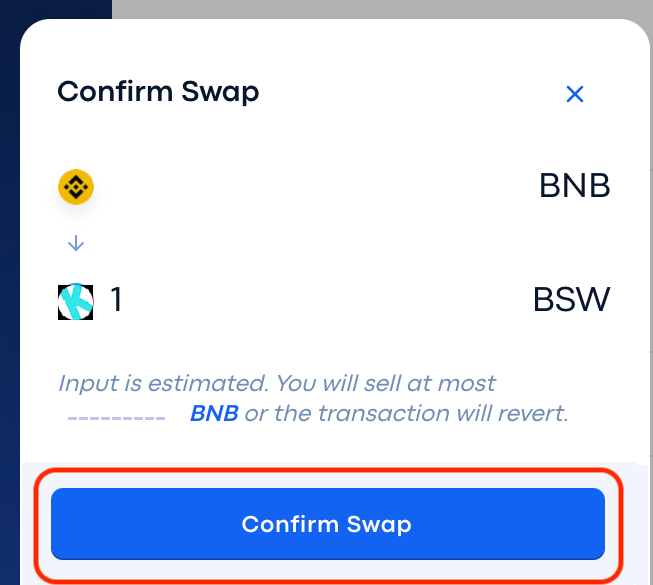
Step 6: Confirm the transaction in your wallet.
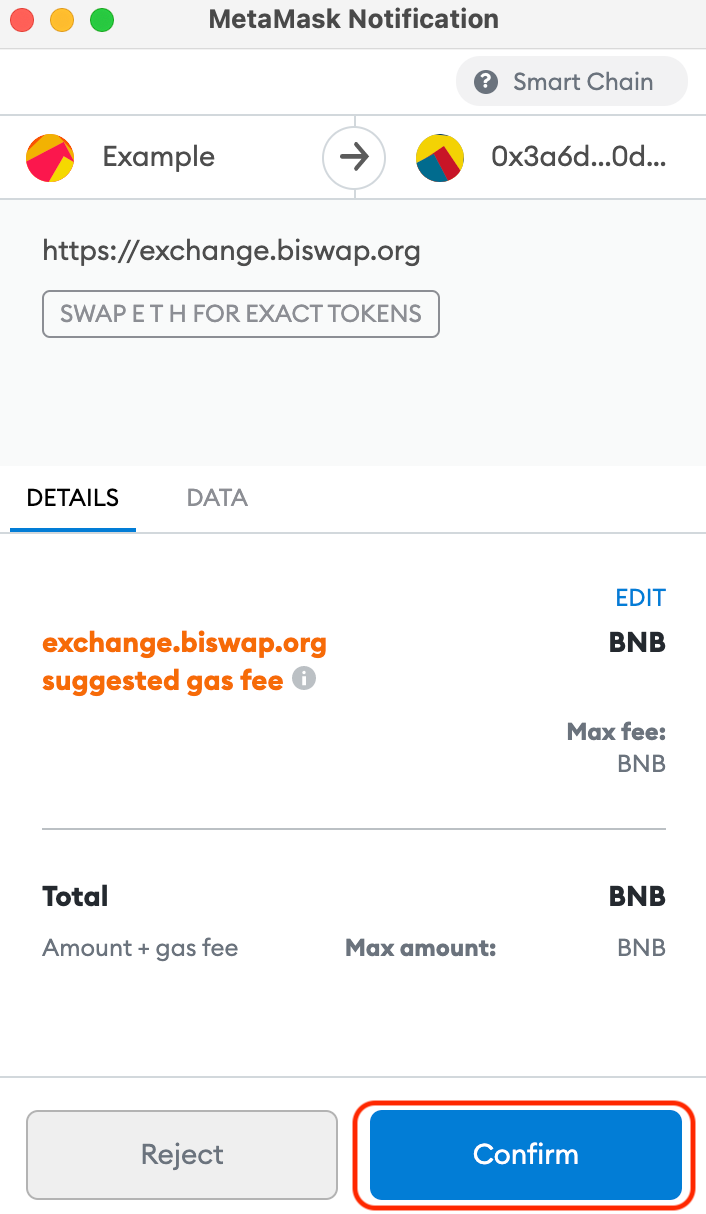
Step 7: Congratulations! Your swap is performed!
Step 8: Click View on BscScan
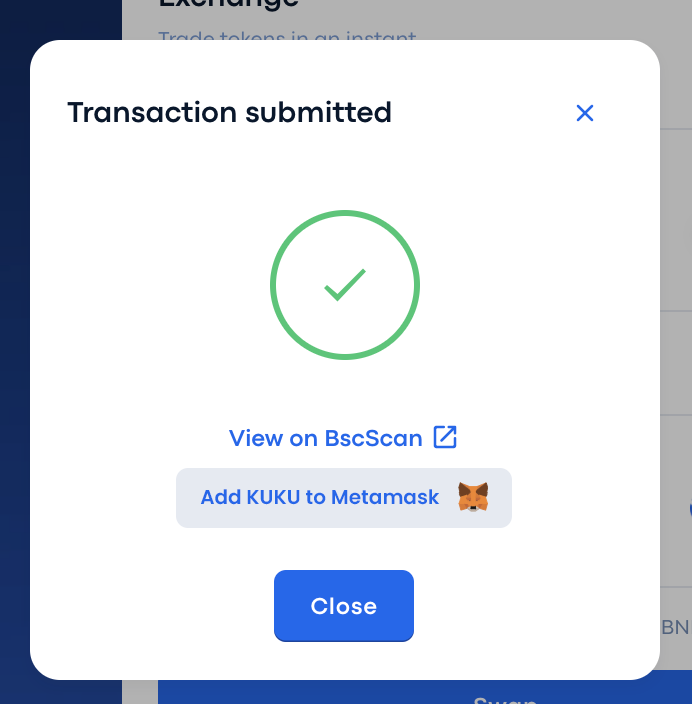
Step 9: Check the latest transactions via the Transactions tab.
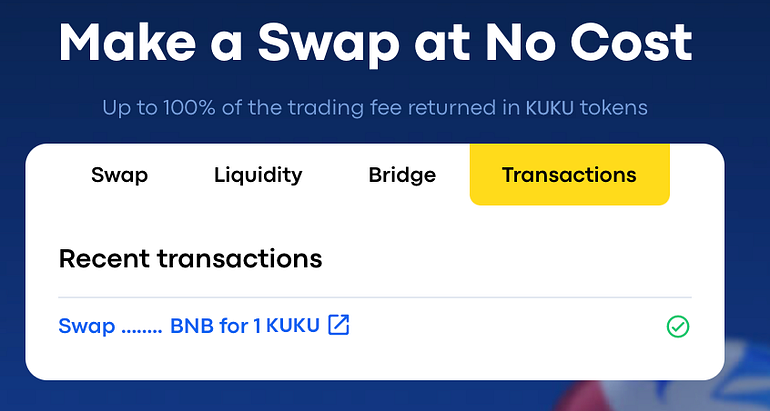
Now, you need to add the token to your wallet, so you may see it (do it once, you don’t have to repeat this action with the same token).
All Done!
You can more information about the project please click here: https://biswap.org/analytics/pool/0xf0e6a693f23af22950be2274ef9dbce366c2e7e2


Comments
Post a Comment